Getting Started with StereoKit - Visual Studio Code
The regular getting started guide and the official templates now cater to Visual Studio Code, but if you’re interested in setting up a StereoKit project for VS without using the templates, here’s a quick rundown!
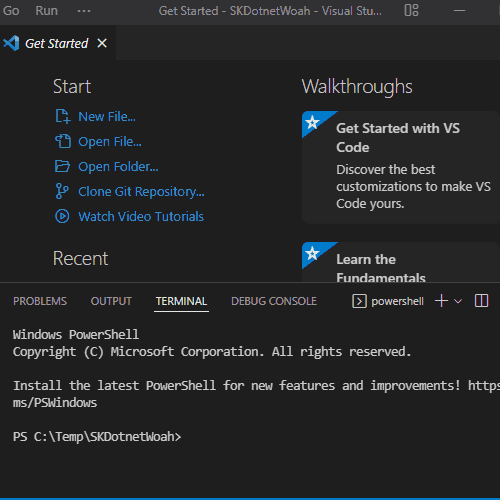
This guide also serves as a way to get started with C# projects in a command line environment! VS Code may have additional extensions that can make this experience simpler.
This requires having the .NET SDK
installed on your machine. Some development setups may already have this
installed, you can try running dotnet --version to double check!
To create the project:
mkdir ProjectName
cd ProjectName
dotnet new console
dotnet add package StereoKit
Add some code to get started:
using StereoKit;
SK.Initialize();
SK.Run(()=>{
Mesh.Sphere.Draw(Material.Default, Matrix.S(0.1f));
});
To run the project:
# For .NET's hot-reload functionality
dotnet watch
# Or just a normal run
dotnet run
Found an issue with these docs, or have some additional questions? Create an Issue on Github!
