Material.Chain
Material Chain{ get set }
Description
Allows you to chain Materials together in a form of multi-pass rendering! Any time the Material is used, the chained Materials will also be used to draw the same item.
Examples
Inverted Shell Chain
Materials can be chained together to create a multi-pass material! What you’re seeing here is an ‘Inverted Shell’ outline, a two-pass effect where a second render pass is scaled along the normals and flipped inside-out.
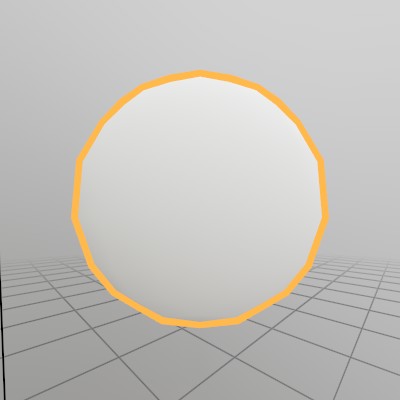
Material outlineMaterial;
void CreateShellMaterial()
{
Material shellMaterial = new Material("inflatable.hlsl");
shellMaterial.FaceCull = Cull.Front;
shellMaterial[MatParamName.ColorTint] = Color.HSV(0.1f, 0.7f, 1);
outlineMaterial = Material.Default.Copy();
outlineMaterial.Chain = shellMaterial;
}
void DrawOutlineObject()
{
Mesh.Sphere.Draw(outlineMaterial, Matrix.S(0.3f));
}
Found an issue with these docs, or have some additional questions? Create an Issue on Github!
