Material.Transparency
Transparency Transparency{ get set }
Description
What type of transparency does this Material use? Default is None. Transparency has an impact on performance, and draw order. Check the Transparency enum for details.
Examples
Additive Transparency
Here’s an example material with additive transparency. Transparent materials typically don’t write to the depth buffer, but this may vary from case to case. Note that the material’s alpha does not play any role in additive transparency! Instead, you could make the material’s tint darker.
matAlphaAdd = Material.Default.Copy();
matAlphaAdd.Transparency = Transparency.Add;
matAlphaAdd.DepthWrite = false;
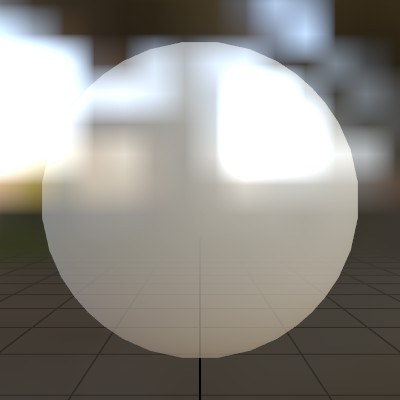
Alpha Blending
Here’s an example material with an alpha blend transparency. Transparent materials typically don’t write to the depth buffer, but this may vary from case to case. Here we’re setting the alpha through the material’s Tint value, but the diffuse texture’s alpha and the instance render color’s alpha may also play a part in the final alpha value.
matAlphaBlend = Material.Default.Copy();
matAlphaBlend.Transparency = Transparency.Blend;
matAlphaBlend.DepthWrite = false;
matAlphaBlend[MatParamName.ColorTint] = new Color(1, 1, 1, 0.75f);
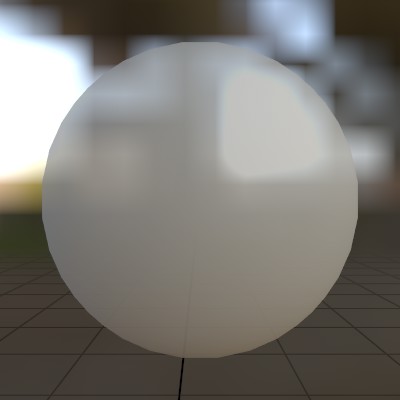
MSAA (Alpha to Coverage)
Here’s an example material with a transparency mode that utilizes MSAA samples for blending. Also known as Alpha To Coverage, this takes advantage of the fact that MSAA can generate multiple fragments per-pixel while utilizing the zbuffer, and then blend them together before presenting the image. This means you can dodge a couple of z-sorting artifacts, but with a limited/quantized number of transparency “values” equivalent to the number of MSAA samples.
matMSAABlend = Material.Default.Copy();
matMSAABlend.Transparency = Transparency.MSAA;
matMSAABlend[MatParamName.ColorTint] = new Color(1, 1, 1, 0.75f);
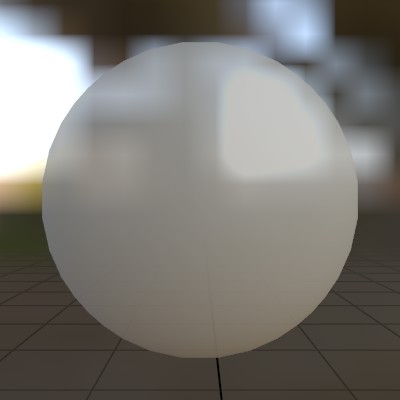
Found an issue with these docs, or have some additional questions? Create an Issue on Github!
