Tex.GenParticle
static Tex GenParticle(int width, int height, float roundness0to1, Gradient gradientLinear)
Generates a ‘radial’ gradient that works well for particles, blob shadows, glows, or various other things. The roundness can be used to change the shape from round, ‘1’, to star-like, ‘0’. Default color is transparent white to opaque white, but this can be configured by providing a Gradient of your own.
| int width | Width of the desired texture, in pixels. |
| int height | Width of the desired texture, in pixels. |
| float roundness0to1 | Where 0 is a cross, or star-like shape, and 1 is a circle. This is clamped to a minimum of 0.00001, but values above 1 are still valid, and will just make the shape a square near infinity. |
| Gradient gradientLinear | A color gradient that starts with the background/outside at 0, and progresses to the center at 1. |
| RETURNS: Tex | A texture object containing an RGBA linear texture. |
Examples
Generating Particle Sprites
Sometimes you just need a small blob of color for visual effects or other things! Instead of firing up an image editor, you can just use Tex.GenParticle!
This sample generates a number of different shapes defined by the
roundness parameter. Starting at 0, and increasing at .1
increments to 1.0.
Sprite[] sprites = new Sprite[10];
for (int i = 0; i < sprites.Length; i++)
{
float roundness = i / (float)(sprites.Length - 1);
Tex particleTex = Tex.GenParticle(64, 64, roundness);
sprites[i] = Sprite.FromTex(particleTex, SpriteType.Single);
}
// :End:
spriteList = sprites;
ublic void Step() {
Hierarchy.Push(Matrix.T(0,4,2));
Sprite[] sprites = spriteList;
:CodeSample: Tex.GenParticle Sprite.FromTex And here’s what that looks like when you draw using this code!
for (int i = 0; i < sprites.Length; i++)
sprites[i].Draw(Matrix.TS(V.XY0(i%5, -i/5)*0.1f, 0.1f), TextAlign.TopRight);
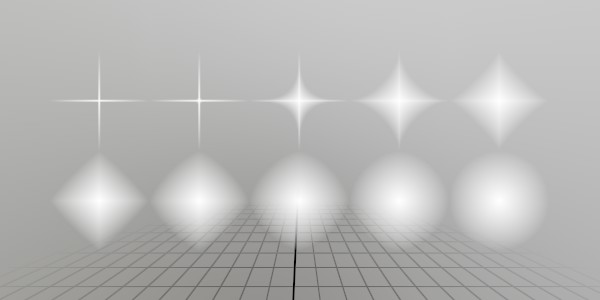
Found an issue with these docs, or have some additional questions? Create an Issue on Github!
