Tex.SetColors
void SetColors(int width, int height, IntPtr data)
Set the texture’s pixels using a pointer to a chunk of memory! This is great if you’re pulling in some color data from native code, and don’t want to pay the cost of trying to marshal that data around.
| int width | Width in pixels of the texture. Powers of two are generally best! |
| int height | Height in pixels of the texture. Powers of two are generally best! |
| IntPtr data | A pointer to a chunk of memory containing color data! Should be widthheightsize_of_texture_format bytes large. Color data should definitely match the format provided when constructing the texture! |
void SetColors(int width, int height, Color32[]& data)
Set the texture’s pixels using a color array! This function should only be called on textures with a format of Rgba32 or Rgba32Linear. You can call this as many times as you’d like, even with different widths and heights. Calling this multiple times will mark it as dynamic on the graphics card. Calling this function can also result in building mip-maps, which has a non-zero cost: use TexType.ImageNomips when creating the Tex to avoid this.
| int width | Width in pixels of the texture. Powers of two are generally best! |
| int height | Height in pixels of the texture. Powers of two are generally best! |
| Color32[]& data | An array of 32 bit colors, should be a length of width*height. |
void SetColors(int width, int height, Color[]& data)
Set the texture’s pixels using a color array! This function should only be called on textures with a format of Rgba128. You can call this as many times as you’d like, even with different widths and heights. Calling this multiple times will mark it as dynamic on the graphics card. Calling this function can also result in building mip-maps, which has a non-zero cost: use TexType.ImageNomips when creating the Tex to avoid this.
| int width | Width in pixels of the texture. Powers of two are generally best! |
| int height | Height in pixels of the texture. Powers of two are generally best! |
| Color[]& data | An array of 128 bit colors, should be a length of width*height. |
void SetColors(int width, int height, Byte[]& data)
Set the texture’s pixels using a scalar array! This function should only be called on textures with a format of R8. You can call this as many times as you’d like, even with different widths and heights. Calling this multiple times will mark it as dynamic on the graphics card. Calling this function can also result in building mip-maps, which has a non-zero cost: use TexType.ImageNomips when creating the Tex to avoid this.
| int width | Width in pixels of the texture. Powers of two are generally best! |
| int height | Height in pixels of the texture. Powers of two are generally best! |
| Byte[]& data | An array of 8 bit values, should be a length of width*height. |
void SetColors(int width, int height, UInt16[]& data)
Set the texture’s pixels using a scalar array! This function should only be called on textures with a format of R16. You can call this as many times as you’d like, even with different widths and heights. Calling this multiple times will mark it as dynamic on the graphics card. Calling this function can also result in building mip-maps, which has a non-zero cost: use TexType.ImageNomips when creating the Tex to avoid this.
| int width | Width in pixels of the texture. Powers of two are generally best! |
| int height | Height in pixels of the texture. Powers of two are generally best! |
| UInt16[]& data | An array of 16 bit values, should be a length of width*height. |
void SetColors(int width, int height, Single[]& data)
Set the texture’s pixels using a scalar array! This function should only be called on textures with a format of R32. You can call this as many times as you’d like, even with different widths and heights. Calling this multiple times will mark it as dynamic on the graphics card. Calling this function can also result in building mip-maps, which has a non-zero cost: use TexType.ImageNomips when creating the Tex to avoid this.
| int width | Width in pixels of the texture. Powers of two are generally best! |
| int height | Height in pixels of the texture. Powers of two are generally best! |
| Single[]& data | An array of 32 bit values, should be a length of width*height. |
Examples
Creating a texture procedurally
It’s pretty easy to create an array of colors, and just pass that into an empty texture! Here, we’re building a simple grid texture, like so:
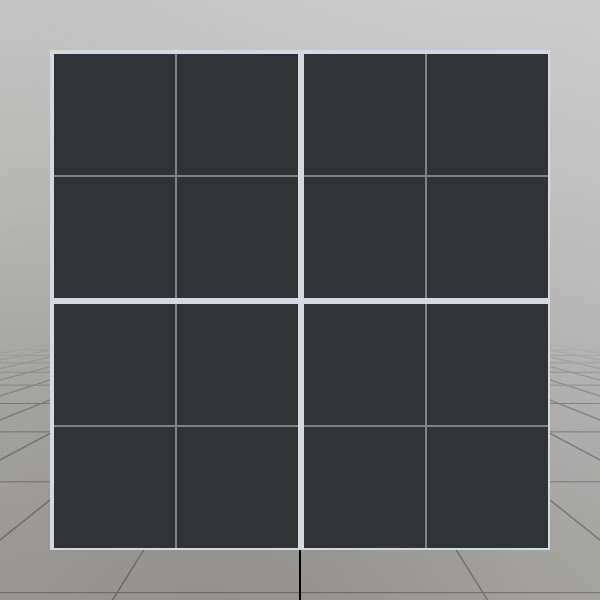
You can call SetTexture as many times as you like! If you’re calling it frequently, you may want to keep the width and height consistent to prevent from creating new texture objects. Use TexType.ImageNomips to prevent StereoKit from calculating mip-maps, which can be costly, especially when done frequently.
// Create an empty texture! This is TextType.Image, and
// an RGBA 32 bit color format.
Tex gridTex = new Tex();
// Use point sampling to ensure that the grid lines are
// crisp and sharp, not blended with the pixels around it.
gridTex.SampleMode = TexSample.Point;
// Allocate memory for the pixels we'll fill in, powers
// of two are always best for textures, since this makes
// things like generating mip-maps easier.
int width = 128;
int height = 128;
Color32[] colors = new Color32[width*height];
// Create a color for the base of the grid, and the
// lines of the grid
Color32 baseColor = Color.HSV(0.6f,0.1f,0.25f);
Color32 lineColor = Color.HSV(0.6f,0.05f,1);
Color32 subLineColor = Color.HSV(0.6f,0.05f,.6f);
// Loop through each pixel
for (int y = 0; y < height; y++) {
for (int x = 0; x < width; x++) {
// If the pixel's x or y value is a multiple of 64, or
// if it's adjacent to a multiple of 128, then we
// choose the line color! Otherwise, we use the base.
if (x % 128 == 0 || (x+1)%128 == 0 || (x-1)%128 == 0 ||
y % 128 == 0 || (y+1)%128 == 0 || (y-1)%128 == 0)
colors[x+y*width] = lineColor;
else if (x % 64 == 0 || y % 64 == 0)
colors[x+y*width] = subLineColor;
else
colors[x+y*width] = baseColor;
} }
// Put the pixel information into the texture
gridTex.SetColors(width, height, colors);
Found an issue with these docs, or have some additional questions? Create an Issue on Github!
