Using the Simulator
As a developer, you can’t realistically spend all of your development in a headset just yet. So, a decent grasp over StereoKit’s fallback flatscreen MR simulator is particularly helpful! This is basically a 2D window that allows you to move around and interact, without requiring an OpenXR runtime or headset.
Simulator Controls
When you start the simulator, you’ll find that your mouse controls the right hand by default. This is a complete simulation of an articulated hand, so you’ll have access to all the joints the same way you would a real tracked hand. The hand becomes tracked when the mouse enters the window, and untracked when leaving the window. The pointer ray, which is normally a shoulder->hand ray, will be along the mouse ray instead.
Mouse Controls:
- Left Mouse - Hand animates to a Pinch gesture.
- Right Mouse - Hand animates to a Grip gesture.
- Left + Right - Hand animates to a closed fist.
- Scroll Wheel - Moves the hand toward or away from the user.
- Shift + Right - Mouse-look / rotate the head.
- Left Alt - Eye tracking will point along the ray indicated by the mouse.
- Ctrl + Shift - Switch between controlling left hand, right hand, or no hand.
To move around in space, you’ll find controls that should be familiar to those that play first-person games! Hold Left Shift to enable this.
Keyboard Controls:
- Shift+W - Move forward.
- Shift+A - Move left.
- Shift+S - Move backwards.
- Shift+D - Move right.
- Shift+Q - Move down.
- Shift+E - Move up.
Simulator API
There’s a few bits of functionality that let you set up the simulator, or some features that may assist you in debugging or testing! Here’s a couple you may want to know about:
Simulator Enable/Disable
By default, StereoKit will fall back to the flatscreen simulator if OpenXR fails to initialize for any reason (like, headset not plugged in, or OpenXR not present). You can modify this behavior at initialization time when defining your SKSettings for SK.Init.
SKSettings settings = new SKSettings {
appName = "Flatscreen Simulator",
assetsFolder = "Assets",
// This tells StereoKit to always start in a 2D simulator
// window, instead of an immersive MR environment.
mode = AppMode.Simulator,
// Setting this to true will prevent StereoKit from creating the
// fallback simulator when OpenXR fails to initialize. This is
// important when shipping a final application to users.
noFlatscreenFallback = true,
};
Overriding Hands
A number of functions are present that can make unit test and complex input simulation possible. For a full example of this, the DebugToolWindow in the Test project has a number of sample utilities for recording and playing back input.
Overriding the hands is one important element that you may want
to do! Input.HandOverride
will set the hand input to a very specific pose, and hold that
pose until you call Input.HandOverride again with a new pose,
or call Input.HandClearOverride
to restore control back to the user.
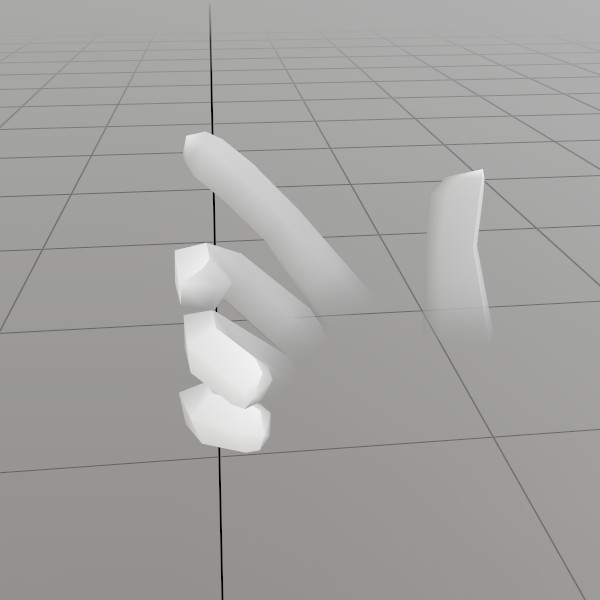 This screenshot is generated fresh every StereoKit release using Input.HandOverride, to ensure consistency!
This screenshot is generated fresh every StereoKit release using Input.HandOverride, to ensure consistency!
// These 25 joints were printed using code from a session with a real
// hand.
HandJoint[] joints = new HandJoint[] { new HandJoint(new Vec3(0.132f, -0.221f, -0.168f), new Quat(-0.445f, -0.392f, 0.653f, -0.472f), 0.021f), new HandJoint(new Vec3(0.132f, -0.221f, -0.168f), new Quat(-0.445f, -0.392f, 0.653f, -0.472f), 0.021f), new HandJoint(new Vec3(0.141f, -0.181f, -0.181f), new Quat(-0.342f, -0.449f, 0.618f, -0.548f), 0.014f), new HandJoint(new Vec3(0.139f, -0.151f, -0.193f), new Quat(-0.409f, -0.437f, 0.626f, -0.499f), 0.010f), new HandJoint(new Vec3(0.141f, -0.133f, -0.198f), new Quat(-0.409f, -0.437f, 0.626f, -0.499f), 0.010f), new HandJoint(new Vec3(0.124f, -0.229f, -0.172f), new Quat(0.135f, -0.428f, 0.885f, -0.125f), 0.024f), new HandJoint(new Vec3(0.103f, -0.184f, -0.209f), new Quat(0.176f, -0.530f, 0.774f, -0.299f), 0.013f), new HandJoint(new Vec3(0.078f, -0.153f, -0.225f), new Quat(0.173f, -0.645f, 0.658f, -0.349f), 0.010f), new HandJoint(new Vec3(0.061f, -0.135f, -0.228f), new Quat(-0.277f, 0.674f, -0.623f, 0.283f), 0.010f), new HandJoint(new Vec3(0.050f, -0.125f, -0.227f), new Quat(-0.277f, 0.674f, -0.623f, 0.283f), 0.010f), new HandJoint(new Vec3(0.119f, -0.235f, -0.172f), new Quat(0.147f, -0.399f, 0.847f, -0.318f), 0.024f), new HandJoint(new Vec3(0.088f, -0.200f, -0.211f), new Quat(0.282f, -0.603f, 0.697f, -0.268f), 0.012f), new HandJoint(new Vec3(0.056f, -0.169f, -0.216f), new Quat(-0.370f, 0.871f, -0.308f, 0.099f), 0.010f), new HandJoint(new Vec3(0.045f, -0.156f, -0.195f), new Quat(-0.463f, 0.884f, -0.022f, -0.066f), 0.010f), new HandJoint(new Vec3(0.047f, -0.155f, -0.178f), new Quat(-0.463f, 0.884f, -0.022f, -0.066f), 0.010f), new HandJoint(new Vec3(0.111f, -0.244f, -0.173f), new Quat(0.182f, -0.436f, 0.778f, -0.414f), 0.022f), new HandJoint(new Vec3(0.074f, -0.213f, -0.205f), new Quat(-0.353f, 0.622f, -0.656f, 0.244f), 0.011f), new HandJoint(new Vec3(0.046f, -0.189f, -0.204f), new Quat(-0.436f, 0.891f, -0.073f, -0.108f), 0.010f), new HandJoint(new Vec3(0.048f, -0.184f, -0.182f), new Quat(-0.451f, 0.811f, 0.264f, -0.263f), 0.010f), new HandJoint(new Vec3(0.061f, -0.188f, -0.168f), new Quat(-0.451f, 0.811f, 0.264f, -0.263f), 0.010f), new HandJoint(new Vec3(0.105f, -0.250f, -0.170f), new Quat(0.219f, -0.470f, 0.678f, -0.521f), 0.020f), new HandJoint(new Vec3(0.062f, -0.228f, -0.196f), new Quat(-0.444f, 0.610f, -0.623f, 0.206f), 0.010f), new HandJoint(new Vec3(0.044f, -0.215f, -0.192f), new Quat(-0.501f, 0.841f, -0.094f, -0.183f), 0.010f), new HandJoint(new Vec3(0.048f, -0.209f, -0.176f), new Quat(-0.521f, 0.682f, 0.251f, -0.448f), 0.010f), new HandJoint(new Vec3(0.061f, -0.207f, -0.168f), new Quat(-0.521f, 0.682f, 0.251f, -0.448f), 0.010f), new HandJoint(new Vec3(0.098f, -0.222f, -0.191f), new Quat(0.308f, -0.906f, 0.288f, -0.042f), 0.000f), new HandJoint(new Vec3(0.131f, -0.251f, -0.164f), new Quat(0.188f, -0.436f, 0.844f, -0.248f), 0.000f) };
Input.HandOverride(Handed.Right, joints);
Found an issue with these docs, or have some additional questions? Create an Issue on Github!
