Assets.Type
static IEnumerable`1 Type(Type type)
Allows for enumerating all StereoKit assets matching the specified type.
| Type type | Any IAsset type. |
| RETURNS: IEnumerable`1 | An enumeration of all loaded asset objects that match the given type. |
Examples
Simple Asset Browser
A full asset browser might have a few more features, but here’s a quick and dirty window that will provide a filtered list of the current live assets!
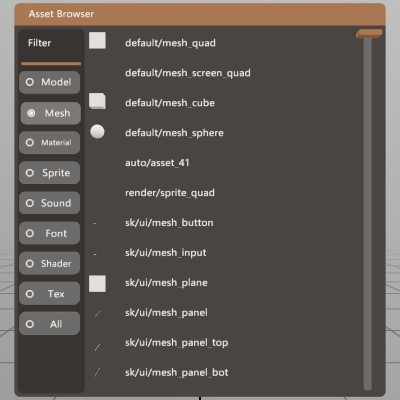
List<IAsset> filteredAssets = new List<IAsset>();
Type filterType = typeof(IAsset);
Pose filterWindow = Demo.contentPose.Pose;
float filterScroll = 0;
const int filterScrollCt = 12;
void UpdateFilter(Type type)
{
filterType = type;
filterScroll = 0.0f;
filteredAssets.Clear();
// Here's where the magic happens! `Assets.Type` can take a Type, or a
// generic <T>, and will give a list of all assets that match that
// type!
filteredAssets.AddRange(Assets.Type(filterType));
}
public void AssetWindow()
{
UISettings settings = UI.Settings;
float height = filterScrollCt * (UI.LineHeight + settings.gutter) + settings.margin * 2;
UI.WindowBegin("Asset Browser", ref filterWindow, V.XY(0.5f, height));
UI.LayoutPushCut(UICut.Left, 0.08f);
UI.PanelAt(UI.LayoutAt, UI.LayoutRemaining);
UI.Label("Filter");
UI.HSeparator();
// A radio button selection for what to filter by
Vec2 size = new Vec2(0.08f, 0);
if (UI.Radio("Model", filterType == typeof(Model ), size)) UpdateFilter(typeof(Model));
UI.SameLine();
if (UI.Radio("Mesh", filterType == typeof(Mesh ), size)) UpdateFilter(typeof(Mesh));
UI.SameLine();
if (UI.Radio("Material", filterType == typeof(Material), size)) UpdateFilter(typeof(Material));
UI.SameLine();
if (UI.Radio("Sprite", filterType == typeof(Sprite ), size)) UpdateFilter(typeof(Sprite));
UI.SameLine();
if (UI.Radio("Sound", filterType == typeof(Sound ), size)) UpdateFilter(typeof(Sound));
UI.SameLine();
if (UI.Radio("Font", filterType == typeof(Font ), size)) UpdateFilter(typeof(Font));
UI.SameLine();
if (UI.Radio("Shader", filterType == typeof(Shader ), size)) UpdateFilter(typeof(Shader));
UI.SameLine();
if (UI.Radio("Tex", filterType == typeof(Tex ), size)) UpdateFilter(typeof(Tex));
UI.SameLine();
if (UI.Radio("All", filterType == typeof(IAsset ), size)) UpdateFilter(typeof(IAsset));
UI.LayoutPop();
UI.LayoutPushCut(UICut.Right, UI.LineHeight);
UI.VSlider("scroll", ref filterScroll, 0, Math.Max(0,filteredAssets.Count-3), 1, 0, UIConfirm.Pinch);
UI.LayoutPop();
// We can visualize some of these assets, and just draw a label for
// some others.
for (int i = (int)filterScroll; i < Math.Min(filteredAssets.Count, (int)filterScroll + filterScrollCt); i++)
{
IAsset asset = filteredAssets[i];
UI.PushId(i);
switch (asset)
{
case Mesh item: VisualizeMesh (item); break;
case Material item: VisualizeMaterial(item); break;
case Sprite item: VisualizeSprite (item); break;
case Model item: VisualizeModel (item); break;
case Sound item: VisualizeSound (item); break;
}
UI.PopId();
UI.Label(string.IsNullOrEmpty(asset.Id) ? "(null)" : asset.Id, V.XY(UI.LayoutRemaining.x, 0));
}
UI.WindowEnd();
}
void VisualizeMesh(Mesh item)
{
Bounds meshSize = item.Bounds;
Bounds b = UI.LayoutReserve(V.XX(UI.LineHeight), false, UI.LineHeight);
float scale = (1.0f/meshSize.dimensions.Length);
item.Draw(Material.Default, Matrix.TS(b.center+meshSize.center*scale, b.dimensions*scale));
UI.SameLine();
}
void VisualizeMaterial(Material item)
{
// Default Materials have a number of special effect shaders that don't
// visualize in a generic way.
if (!string.IsNullOrEmpty(item.Id) && (item.Id.StartsWith("render/") || item.Id.StartsWith("default/")))
return;
Bounds b = UI.LayoutReserve(V.XX(UI.LineHeight), false, UI.LineHeight);
Mesh.Sphere.Draw(item, Matrix.TS(b.center, b.dimensions));
UI.SameLine();
}
void VisualizeSprite(Sprite item)
{
UI.Image(item, V.XX(UI.LineHeight));
UI.SameLine();
}
void VisualizeModel(Model item)
{
UI.Model(item, V.XX(UI.LineHeight));
UI.SameLine();
}
void VisualizeSound(Sound item)
{
if (UI.ButtonImg(">", Sprite.ArrowRight, UIBtnLayout.CenterNoText, V.XX(UI.LineHeight)))
item.Play(Hierarchy.ToWorld(UI.LayoutLast.center));
UI.SameLine();
}
Found an issue with these docs, or have some additional questions? Create an Issue on Github!
