struct Bounds
Bounds is an axis aligned bounding box type that can be used for storing the sizes of objects, calculating containment, intersections, and more!
While the constructor uses a center+dimensions for creating a bounds, don’t forget the static From* methods that allow you to define a Bounds from different types of data!
Instance Fields and Properties
| Vec3 center | The exact center of the Bounds! |
| Vec3 dimensions | The total size of the box, from one end to the other. This is the width, height, and depth of the Bounds. |
| Vec3 TLB | From the front, this is the Top (Y+), Left (X+), Back (Z+) of the bounds. Useful when working with UI layout bounds. |
| Vec3 TLC | From the front, this is the Top (Y+), Left (X+), Center (Z0) of the bounds. Useful when working with UI layout bounds. |
Instance Methods
| Bounds | Creates a bounding box object! |
| Contains | Does the Bounds contain the given point? This includes points that are on the surface of the Bounds. |
| Grown | Grow the Bounds to encapsulate the provided point. Returns the result, and does NOT modify the current bounds. |
| Intersect | Calculate the intersection between a Ray, and these bounds. Returns false if no intersection occurred, and ‘at’ will contain the nearest intersection point to the start of the ray if an intersection is found! |
| Scale | Scale this bounds. It will scale the center as well as the dimensions! Modifies this bounds object. |
| Scaled | Scale the bounds. It will scale the center as well as the dimensions! Returns a new Bounds. |
| ToString | Creates a text description of the Bounds, in the format of “[center:X dimensions:X]” |
| Transformed | This returns a Bounds that encapsulates the transformed points of the current Bounds’s corners. Note that this will likely introduce a lot of extra empty volume in many cases, as the result is still always axis aligned. |
Static Methods
| FromCorner | Create a bounding box from a corner, plus box dimensions. |
| FromCorners | Create a bounding box between two corner points. |
Operators
| * | This operator will create a new Bounds that has been properly scaled up by the float. This does affect the center position of the Bounds. |
Examples
General Usage
// All these create bounds for a 1x1x1m cube around the origin!
Bounds bounds = new Bounds(Vec3.One);
bounds = Bounds.FromCorner(new Vec3(-0.5f, -0.5f, -0.5f), Vec3.One);
bounds = Bounds.FromCorners(
new Vec3(-0.5f, -0.5f, -0.5f),
new Vec3( 0.5f, 0.5f, 0.5f));
// Note that positions must be in a coordinate space relative to
// the bounds!
if (bounds.Contains(new Vec3(0,0.25f,0)))
Log.Info("Super easy to check if something's in it!");
// Casting a ray at a bounds is trivial too, again, ensure
// coordinates are in the same space!
Ray ray = new Ray(Vec3.Up, -Vec3.Up);
if (bounds.Intersect(ray, out Vec3 at))
Log.Info($"Bounds intersection at {at}"); // <0, 0.5f, 0>
// You can also scale a Bounds using the '*' operator overload,
// this is really useful if you're working with the Bounds of a
// Model that you've scaled. It will scale the center as well as
// the size!
bounds = bounds * 0.5f;
// Scale the current bounds reference using 'Scale'
bounds.Scale(0.5f);
// Scale the bounds by a Vec3
bounds = bounds * new Vec3(1, 10, 0.5f);
An Interactive Model
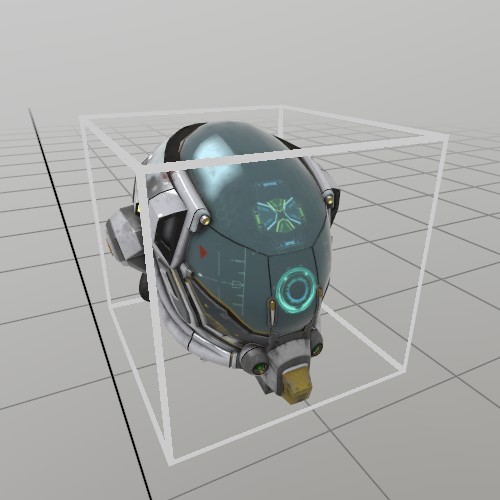
If you want to grab a Model and move it around, then you can use a
UI.Handle to do it! Here’s an example of loading a GLTF from file,
and using its information to create a Handle and a UI ‘cage’ box that
indicates an interactive element.
Model model = Model.FromFile("DamagedHelmet.gltf");
Pose handlePose = new Pose(0,0,0, Quat.Identity);
float scale = .15f;
public void StepHandle() {
UI.HandleBegin("Model Handle", ref handlePose, model.Bounds*scale);
model.Draw(Matrix.S(scale));
Mesh.Cube.Draw(Material.UIBox, Matrix.TS(model.Bounds.center*scale, model.Bounds.dimensions*scale));
UI.HandleEnd();
}
Found an issue with these docs, or have some additional questions? Create an Issue on Github!
