Default.MaterialUI
static Material MaterialUI{ get set }
Description
The material used by the UI! By default, it uses a shader that creates a ‘finger shadow’ that shows how close the finger is to the UI.
Examples
This Material is basically the same as Default.Material, except it also adds some glow to the surface near the user’s fingers. It works best on flat surfaces, and in StereoKit’s design language, can be used to indicate that something is interactive.
matUI = Material.UI.Copy();
And here’s what it looks like:
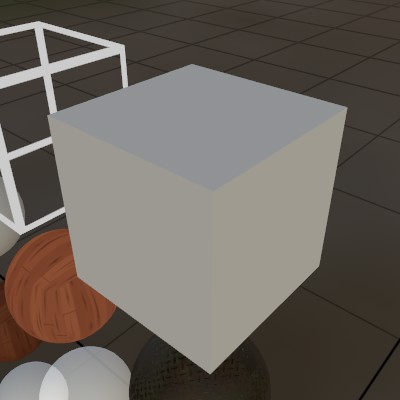
Found an issue with these docs, or have some additional questions? Create an Issue on Github!
