Font.FromFile
static Font FromFile(String[] fontFiles)
Loads a font and creates a font asset from it.
| String[] fontFiles | A list of file addresses for the font! For example: ‘C:/Windows/Fonts/segoeui.ttf’. If a glyph is not found, StereoKit will look in the next font file in the list. |
| RETURNS: Font | A font from the given files, or null if all of the files failed to load properly! If any of the given files successfully loads, then this font will be a valid asset. |
Examples
Drawing text with and without a TextStyle
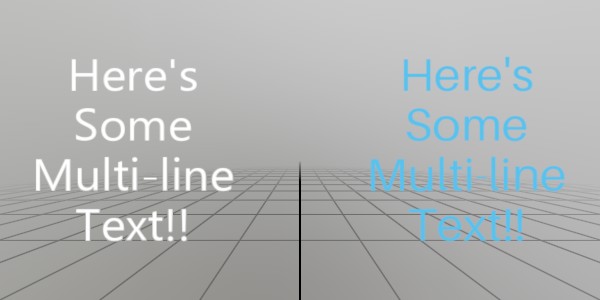 We can use a TextStyle object to control how text gets displayed!
We can use a TextStyle object to control how text gets displayed!
TextStyle style;
In initialization, we can create the style from a font, a size, and a base color. Overloads for MakeStyle can allow you to override the default font shader, or provide a specific Material.
style = Text.MakeStyle(
Font.FromFile("aileron_font.ttf"),
2 * U.cm,
Color.HSV(0.55f, 0.62f, 0.93f));
Then it’s pretty trivial to just draw some text on the screen! Just call Text.Add on update. If you don’t have a TextStyle available, calling it without one will just fall back on the default style.
// Text with an explicit text style
Text.Add(
"Here's\nSome\nMulti-line\nText!!",
Matrix.TR(new Vec3(0.1f, 0, 0), Quat.LookDir(0, 0, 1)),
style);
// Text using the default text style
Text.Add(
"Here's\nSome\nMulti-line\nText!!",
Matrix.TR(new Vec3(-0.1f, 0, 0), Quat.LookDir(0, 0, 1)));
Found an issue with these docs, or have some additional questions? Create an Issue on Github!
