Mesh.Bounds
Bounds Bounds{ get set }
Description
This is a bounding box that encapsulates the Mesh! It’s used for collision, visibility testing, UI layout, and probably other things. While it’s normally calculated from the mesh vertices, you can also override this to suit your needs.
Examples
An Interactive Model
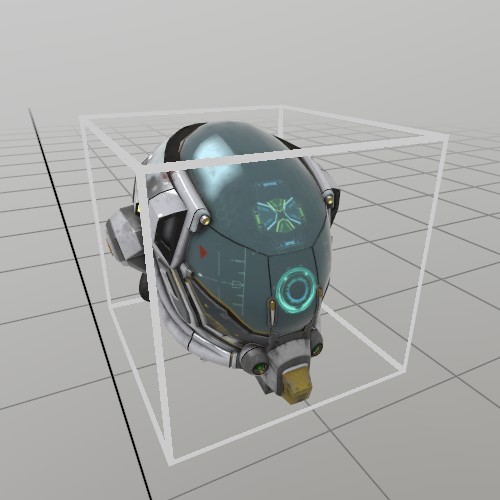
If you want to grab a Model and move it around, then you can use a
UI.Handle to do it! Here’s an example of loading a GLTF from file,
and using its information to create a Handle and a UI ‘cage’ box that
indicates an interactive element.
Model model = Model.FromFile("DamagedHelmet.gltf");
Pose handlePose = new Pose(0,0,0, Quat.Identity);
float scale = .15f;
public void StepHandle() {
UI.HandleBegin("Model Handle", ref handlePose, model.Bounds*scale);
model.Draw(Matrix.S(scale));
Mesh.Cube.Draw(Material.UIBox, Matrix.TS(model.Bounds.center*scale, model.Bounds.dimensions*scale));
UI.HandleEnd();
}
Found an issue with these docs, or have some additional questions? Create an Issue on Github!
