Pose.Lerp
static Pose Lerp(Pose a, Pose b, float percent)
Interpolates between two poses! It is unclamped, so values outside of (0,1) will extrapolate their position.
| Pose a | Starting pose, or percent == 0 |
| Pose b | Ending pose, or percent == 1 |
| float percent | A value usually 0->1 that tells the blend between a and b. |
| RETURNS: Pose | A new pose, blended between a and b based on percent! |
Examples
Lerping Poses
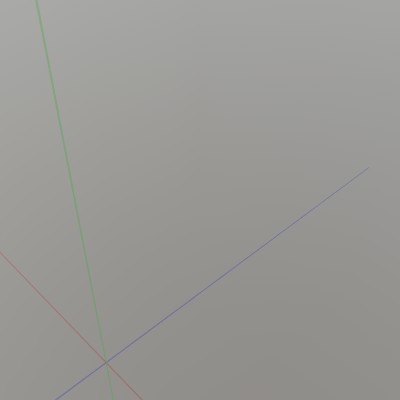
Here we construct two Poses, one using a position + direction
constructor, and one using a from -> to LookAt function. Both are
valid ways of constructing a Pose, check out the Quat
functions for more tools for creating Pose orientations!
After that, we’re just blending between these two Poses with a
Pose.Lerp, and showing the result at 10% intervals.
Pose a = new Pose(0, 0.5f, -0.5f, Quat.LookDir(1,0,0));
Pose b = Pose.LookAt(V.XYZ(0,0,0), V.XYZ(0,1,0));
for (int i = 0; i < 11; i++) {
Pose p = Pose.Lerp(a, b, i/10.0f);
Lines.AddAxis(p, 0.05f);
}
// Show the origin for clarity
Lines.Add(V.XYZ(-1,0,0), V.XYZ(1,0,0), new Color32(100,0,0,100), 0.0025f);
Lines.Add(V.XYZ(0,-1,0), V.XYZ(0,1,0), new Color32(0,100,0,100), 0.0025f);
Lines.Add(V.XYZ(0,0,-1), V.XYZ(0,0,1), new Color32(0,0,100,100), 0.0025f);
Found an issue with these docs, or have some additional questions? Create an Issue on Github!
