Text.Add
static void Add(string text, Matrix transform, TextStyle style, TextAlign position, TextAlign align, float offX, float offY, float offZ)
Renders text at the given location! Must be called every frame you want this text to be visible.
| string text | What text should be drawn? |
| Matrix transform | A Matrix representing the transform of the text mesh! Try Matrix.TRS. |
| TextStyle style | Style information for rendering, see Text.MakeStyle or the TextStyle object. |
| TextAlign position | How should the text’s bounding rectangle be positioned relative to the transform? |
| TextAlign align | How should the text be aligned within the text’s bounding rectangle? |
| float offX | An additional offset on the X axis. |
| float offY | An additional offset on the Y axis. |
| float offZ | An additional offset on the Z axis. |
static void Add(string text, Matrix transform, TextAlign position, TextAlign align, float offX, float offY, float offZ)
Renders text at the given location! Must be called every frame you want this text to be visible.
| string text | What text should be drawn? |
| Matrix transform | A Matrix representing the transform of the text mesh! Try Matrix.TRS. |
| TextAlign position | How should the text’s bounding rectangle be positioned relative to the transform? |
| TextAlign align | How should the text be aligned within the text’s bounding rectangle? |
| float offX | An additional offset on the X axis. |
| float offY | An additional offset on the Y axis. |
| float offZ | An additional offset on the Z axis. |
static void Add(string text, Matrix transform, TextStyle style, Color vertexTintLinear, TextAlign position, TextAlign align, float offX, float offY, float offZ)
Renders text at the given location! Must be called every frame you want this text to be visible.
| string text | What text should be drawn? |
| Matrix transform | A Matrix representing the transform of the text mesh! Try Matrix.TRS. |
| TextStyle style | Style information for rendering, see Text.MakeStyle or the TextStyle object. |
| TextAlign position | How should the text’s bounding rectangle be positioned relative to the transform? |
| TextAlign align | How should the text be aligned within the text’s bounding rectangle? |
| float offX | An additional offset on the X axis. |
| float offY | An additional offset on the Y axis. |
| float offZ | An additional offset on the Z axis. |
| Color vertexTintLinear | The vertex color of the text gets multiplied by this color. This is a linear color value, not a gamma corrected color value. |
static void Add(string text, Matrix transform, Color vertexTintLinear, TextAlign position, TextAlign align, float offX, float offY, float offZ)
Renders text at the given location! Must be called every frame you want this text to be visible.
| string text | What text should be drawn? |
| Matrix transform | A Matrix representing the transform of the text mesh! Try Matrix.TRS. |
| TextAlign position | How should the text’s bounding rectangle be positioned relative to the transform? |
| TextAlign align | How should the text be aligned within the text’s bounding rectangle? |
| float offX | An additional offset on the X axis. |
| float offY | An additional offset on the Y axis. |
| float offZ | An additional offset on the Z axis. |
| Color vertexTintLinear | The vertex color of the text gets multiplied by this color. This is a linear color value, not a gamma corrected color value. |
static float Add(string text, Matrix transform, Vec2 size, TextFit fit, TextStyle style, TextAlign position, TextAlign align, float offX, float offY, float offZ)
Renders text at the given location! Must be called every frame you want this text to be visible.
| string text | What text should be drawn? |
| Matrix transform | A Matrix representing the transform of the text mesh! Try Matrix.TRS. |
| Vec2 size | This is the Hierarchy space rectangle that the text should try to fit inside of. This allows for text wrapping or scaling based on the value provided to the ‘fit’ parameter. |
| TextFit fit | Describe how the text should behave when one of its size dimensions conflicts with the provided ‘size’ parameter. |
| TextStyle style | Style information for rendering, see Text.MakeStyle or the TextStyle object. |
| TextAlign position | How should the text’s bounding rectangle be positioned relative to the transform? |
| TextAlign align | How should the text be aligned within the text’s bounding rectangle? |
| float offX | An additional offset on the X axis. |
| float offY | An additional offset on the Y axis. |
| float offZ | An additional offset on the Z axis. |
| RETURNS: float | Returns the vertical space used by this text. |
static float Add(string text, Matrix transform, Vec2 size, TextFit fit, TextAlign position, TextAlign align, float offX, float offY, float offZ)
Renders text at the given location! Must be called every frame you want this text to be visible.
| string text | What text should be drawn? |
| Matrix transform | A Matrix representing the transform of the text mesh! Try Matrix.TRS. |
| Vec2 size | This is the Hierarchy space rectangle that the text should try to fit inside of. This allows for text wrapping or scaling based on the value provided to the ‘fit’ parameter. |
| TextFit fit | Describe how the text should behave when one of its size dimensions conflicts with the provided ‘size’ parameter. |
| TextAlign position | How should the text’s bounding rectangle be positioned relative to the transform? |
| TextAlign align | How should the text be aligned within the text’s bounding rectangle? |
| float offX | An additional offset on the X axis. |
| float offY | An additional offset on the Y axis. |
| float offZ | An additional offset on the Z axis. |
| RETURNS: float | Returns the vertical space used by this text. |
static float Add(string text, Matrix transform, Vec2 size, TextFit fit, Color vertexTintLinear, TextAlign position, TextAlign align, float offX, float offY, float offZ)
Renders text at the given location! Must be called every frame you want this text to be visible.
| string text | What text should be drawn? |
| Matrix transform | A Matrix representing the transform of the text mesh! Try Matrix.TRS. |
| Vec2 size | This is the Hierarchy space rectangle that the text should try to fit inside of. This allows for text wrapping or scaling based on the value provided to the ‘fit’ parameter. |
| TextFit fit | Describe how the text should behave when one of its size dimensions conflicts with the provided ‘size’ parameter. |
| TextAlign position | How should the text’s bounding rectangle be positioned relative to the transform? |
| TextAlign align | How should the text be aligned within the text’s bounding rectangle? |
| float offX | An additional offset on the X axis. |
| float offY | An additional offset on the Y axis. |
| float offZ | An additional offset on the Z axis. |
| Color vertexTintLinear | The vertex color of the text gets multiplied by this color. This is a linear color value, not a gamma corrected color value. |
| RETURNS: float | Returns the vertical space used by this text. |
static float Add(string text, Matrix transform, Vec2 size, TextFit fit, TextStyle style, Color vertexTintLinear, TextAlign position, TextAlign align, float offX, float offY, float offZ)
Renders text at the given location! Must be called every frame you want this text to be visible.
| string text | What text should be drawn? |
| Matrix transform | A Matrix representing the transform of the text mesh! Try Matrix.TRS. |
| Vec2 size | This is the Hierarchy space rectangle that the text should try to fit inside of. This allows for text wrapping or scaling based on the value provided to the ‘fit’ parameter. |
| TextFit fit | Describe how the text should behave when one of its size dimensions conflicts with the provided ‘size’ parameter. |
| TextStyle style | Style information for rendering, see Text.MakeStyle or the TextStyle object. |
| TextAlign position | How should the text’s bounding rectangle be positioned relative to the transform? |
| TextAlign align | How should the text be aligned within the text’s bounding rectangle? |
| float offX | An additional offset on the X axis. |
| float offY | An additional offset on the Y axis. |
| float offZ | An additional offset on the Z axis. |
| Color vertexTintLinear | The vertex color of the text gets multiplied by this color. This is a linear color value, not a gamma corrected color value. |
| RETURNS: float | Returns the vertical space used by this text. |
Examples
Drawing text with and without a TextStyle
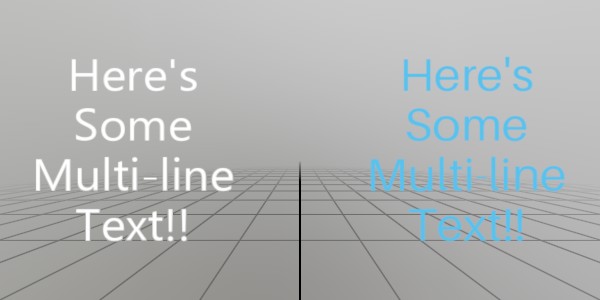 We can use a TextStyle object to control how text gets displayed!
We can use a TextStyle object to control how text gets displayed!
TextStyle style;
In initialization, we can create the style from a font, a size, and a base color. Overloads for MakeStyle can allow you to override the default font shader, or provide a specific Material.
style = Text.MakeStyle(
Font.FromFile("aileron_font.ttf"),
2 * U.cm,
Color.HSV(0.55f, 0.62f, 0.93f));
Then it’s pretty trivial to just draw some text on the screen! Just call Text.Add on update. If you don’t have a TextStyle available, calling it without one will just fall back on the default style.
// Text with an explicit text style
Text.Add(
"Here's\nSome\nMulti-line\nText!!",
Matrix.TR(new Vec3(0.1f, 0, 0), Quat.LookDir(0, 0, 1)),
style);
// Text using the default text style
Text.Add(
"Here's\nSome\nMulti-line\nText!!",
Matrix.TR(new Vec3(-0.1f, 0, 0), Quat.LookDir(0, 0, 1)));
Found an issue with these docs, or have some additional questions? Create an Issue on Github!
