Text.MakeStyle
static TextStyle MakeStyle(Font font, float layoutHeightMeters, Color colorGamma)
Create a text style for use with other text functions! A text style is a font plus size/color/material parameters, and are used to keep text looking more consistent through the application by encouraging devs to re-use styles throughout the project.
This overload will create a unique Material for this style based on Default.ShaderFont.
| Font font | Font asset you want attached to this style. |
| float layoutHeightMeters | Height of a text glyph in meters. StereoKit currently bases this on CapHeight. |
| Color colorGamma | The gamma space color of the text style. This will be embedded in the vertex color of the text mesh. |
| RETURNS: TextStyle | A text style id for use with text rendering functions. |
static TextStyle MakeStyle(Font font, float layoutHeightMeters, Shader shader, Color colorGamma)
Create a text style for use with other text functions! A text style is a font plus size/color/material parameters, and are used to keep text looking more consistent through the application by encouraging devs to re-use styles throughout the project.
This overload will create a unique Material for this style based on the provided Shader.
| Font font | Font asset you want attached to this style. |
| float layoutHeightMeters | Height of a text glyph in meters. StereoKit currently bases this on CapHeight. |
| Shader shader | This style will create and use a unique Material based on the Shader that you provide here. |
| Color colorGamma | The gamma space color of the text style. This will be embedded in the vertex color of the text mesh. |
| RETURNS: TextStyle | A text style id for use with text rendering functions. |
static TextStyle MakeStyle(Font font, float layoutHeightMeters, Material material, Color colorGamma)
Create a text style for use with other text functions! A text style is a font plus size/color/material parameters, and are used to keep text looking more consistent through the application by encouraging devs to re-use styles throughout the project.
This overload allows you to set the specific Material that is used. This can be helpful if you’re keeping styles similar enough to re-use the material and save on draw calls. If you don’t know what that means, then prefer using the overload that takes a Shader, or takes neither a Shader nor a Material!
| Font font | Font asset you want attached to this style. |
| float layoutHeightMeters | Height of a text glyph in meters. StereoKit currently bases this on CapHeight. |
| Material material | Which material should be used to render the text with? Note that this does NOT duplicate the material, so some parameters of this Material instance will get overwritten, like the texture used for the glyph atlas. You should either use a new Material, or a Material that was already used with this same font. |
| Color colorGamma | The gamma space color of the text style. This will be embedded in the vertex color of the text mesh. |
| RETURNS: TextStyle | A text style id for use with text rendering functions. |
Examples
Drawing text with and without a TextStyle
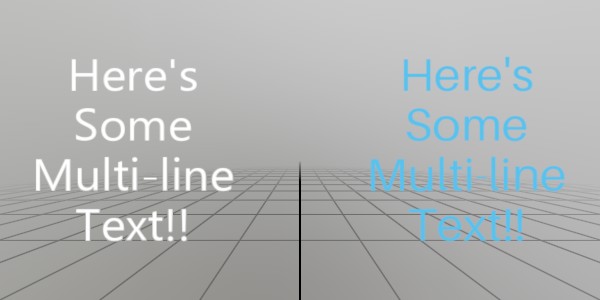 We can use a TextStyle object to control how text gets displayed!
We can use a TextStyle object to control how text gets displayed!
TextStyle style;
In initialization, we can create the style from a font, a size, and a base color. Overloads for MakeStyle can allow you to override the default font shader, or provide a specific Material.
style = Text.MakeStyle(
Font.FromFile("aileron_font.ttf"),
2 * U.cm,
Color.HSV(0.55f, 0.62f, 0.93f));
Then it’s pretty trivial to just draw some text on the screen! Just call Text.Add on update. If you don’t have a TextStyle available, calling it without one will just fall back on the default style.
// Text with an explicit text style
Text.Add(
"Here's\nSome\nMulti-line\nText!!",
Matrix.TR(new Vec3(0.1f, 0, 0), Quat.LookDir(0, 0, 1)),
style);
// Text using the default text style
Text.Add(
"Here's\nSome\nMulti-line\nText!!",
Matrix.TR(new Vec3(-0.1f, 0, 0), Quat.LookDir(0, 0, 1)));
Found an issue with these docs, or have some additional questions? Create an Issue on Github!
