UI.HSlider
static bool HSlider(string id, Single& value, float min, float max, float step, float width, UIConfirm confirmMethod, UINotify notifyOn)
A horizontal slider element! You can stick your finger in it, and slide the value up and down.
| string id | An id for tracking element state. MUST be unique within current hierarchy. |
| Single& value | The value that the slider will store slider state in. |
| float min | The minimum value the slider can set, left side of the slider. |
| float max | The maximum value the slider can set, right side of the slider. |
| float step | Locks the value to increments of step. Starts at min, and increments by step. 0 is valid, and means “don’t lock to increments”. |
| float width | Physical width of the slider on the window. 0 will fill the remaining amount of window space. |
| UIConfirm confirmMethod | How should the slider be activated? Push will be a push-button the user must press first, and pinch will be a tab that the user must pinch and drag around. |
| UINotify notifyOn | Allows you to modify the behavior of the return value. |
| RETURNS: bool | Returns true any time the value changes. |
static bool HSlider(string id, Double& value, double min, double max, double step, float width, UIConfirm confirmMethod, UINotify notifyOn)
A horizontal slider element! You can stick your finger in it, and slide the value up and down.
| string id | An id for tracking element state. MUST be unique within current hierarchy. |
| Double& value | The value that the slider will store slider state in. |
| double min | The minimum value the slider can set, left side of the slider. |
| double max | The maximum value the slider can set, right side of the slider. |
| double step | Locks the value to increments of step. Starts at min, and increments by step. 0 is valid, and means “don’t lock to increments”. |
| float width | Physical width of the slider on the window. 0 will fill the remaining amount of window space. |
| UIConfirm confirmMethod | How should the slider be activated? Push will be a push-button the user must press first, and pinch will be a tab that the user must pinch and drag around. |
| UINotify notifyOn | Allows you to modify the behavior of the return value. |
| RETURNS: bool | Returns true any time the value changes. |
Examples
Horizontal Sliders
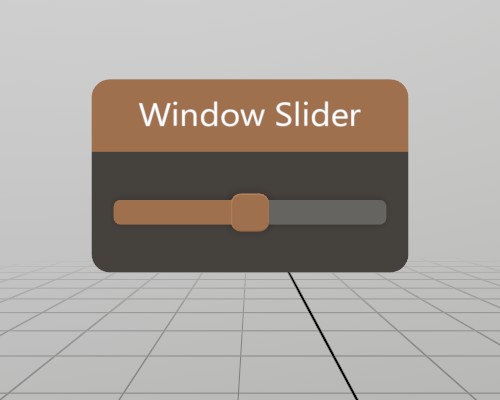
A slider will slide between two values at increments. The function requires a reference to a float variable where the slider’s state is stored. This allows you to manage the state yourself, and it’s completely valid for you to change the slider state separately, the UI element will update to match.
Note that UI.HSlider returns true only when the slider state has
changed, and does not return the current state.
Pose windowPoseSlider = new Pose(.9f, 0, 0, Quat.Identity);
float sliderState = 0.5f;
void ShowWindowSlider()
{
UI.WindowBegin("Window Slider", ref windowPoseSlider);
if (UI.HSlider("Slider", ref sliderState, 0, 1, 0.1f))
Log.Info($"Slider value just changed: {sliderState}");
UI.WindowEnd();
}
Found an issue with these docs, or have some additional questions? Create an Issue on Github!
