UI.HandleEnd
static void HandleEnd()
Finishes a handle! Must be called after UI.HandleBegin() and all elements have been drawn. Pops the pose transform pushed by UI.HandleBegin() from the hierarchy stack.
Examples
An Interactive Model
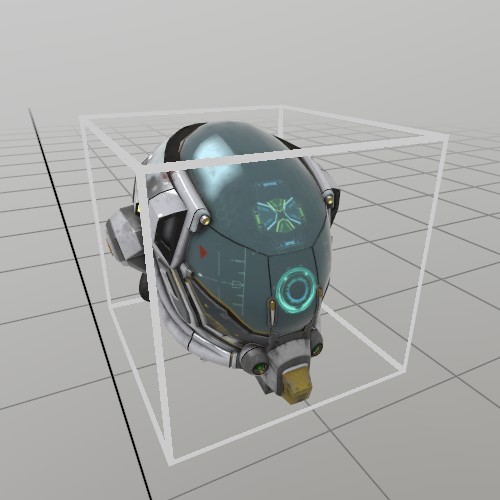
If you want to grab a Model and move it around, then you can use a
UI.Handle to do it! Here’s an example of loading a GLTF from file,
and using its information to create a Handle and a UI ‘cage’ box that
indicates an interactive element.
Model model = Model.FromFile("DamagedHelmet.gltf");
Pose handlePose = new Pose(0,0,0, Quat.Identity);
float scale = .15f;
public void StepHandle() {
UI.HandleBegin("Model Handle", ref handlePose, model.Bounds*scale);
model.Draw(Matrix.S(scale));
Mesh.Cube.Draw(Material.UIBox, Matrix.TS(model.Bounds.center*scale, model.Bounds.dimensions*scale));
UI.HandleEnd();
}
Found an issue with these docs, or have some additional questions? Create an Issue on Github!
