UI.VolumeAt
static BtnState VolumeAt(string id, Bounds bounds, UIConfirm interactType, Handed& hand, BtnState& focusState)
A volume for helping to build one handed interactions. This checks for the presence of a hand inside the bounds, and if found, return that hand along with activation and focus information defined by the interactType.
| string id | An id for tracking element state. MUST be unique within current hierarchy. |
| Bounds bounds | Size and position of the volume, relative to the current Hierarchy. |
| UIConfirm interactType | UIConfirm.Pinch will activate when the hand performs a ‘pinch’ gesture. UIConfirm.Push will activate when the hand enters the volume, and behave the same as element’s focusState. |
| Handed& hand | This will be the last unpreoccupied hand found inside the volume, and is the hand controlling the interaction. |
| BtnState& focusState | The focus state tells if the element has a hand inside of the volume that qualifies for focus. |
| RETURNS: BtnState | Based on the interactType, this is a BtnState that tells the activation state of the interaction. |
static BtnState VolumeAt(string id, Bounds bounds, UIConfirm interactType, Handed& hand)
A volume for helping to build one handed interactions. This checks for the presence of a hand inside the bounds, and if found, return that hand along with activation and focus information defined by the interactType.
| string id | An id for tracking element state. MUST be unique within current hierarchy. |
| Bounds bounds | Size and position of the volume, relative to the current Hierarchy. |
| UIConfirm interactType | UIConfirm.Pinch will activate when the hand performs a ‘pinch’ gesture. UIConfirm.Push will activate when the hand enters the volume, and behave the same as element’s focusState. |
| Handed& hand | This will be the last unpreoccupied hand found inside the volume, and is the hand controlling the interaction. |
| RETURNS: BtnState | Based on the interactType, this is a BtnState that tells the activation state of the interaction. |
static BtnState VolumeAt(string id, Bounds bounds, UIConfirm interactType)
A volume for helping to build one handed interactions. This checks for the presence of a hand inside the bounds, and if found, return that hand along with activation and focus information defined by the interactType.
| string id | An id for tracking element state. MUST be unique within current hierarchy. |
| Bounds bounds | Size and position of the volume, relative to the current Hierarchy. |
| UIConfirm interactType | UIConfirm.Pinch will activate when the hand performs a ‘pinch’ gesture. UIConfirm.Push will activate when the hand enters the volume, and behave the same as element’s focusState. |
| RETURNS: BtnState | Based on the interactType, this is a BtnState that tells the activation state of the interaction. |
Examples
This code will draw an axis at the index finger’s location when the user pinches while inside a VolumeAt.
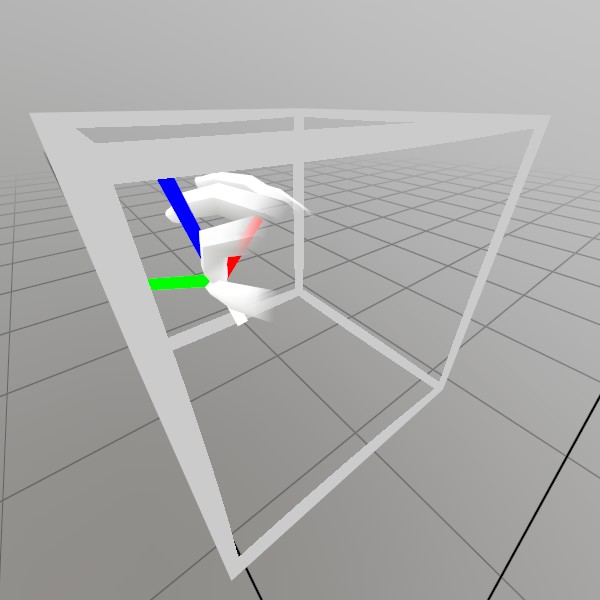
// Draw a transparent volume so the user can see this space
Vec3 volumeAt = new Vec3(0, 0.2f, -0.4f);
float volumeSize = 0.2f;
Default.MeshCube.Draw(Default.MaterialUIBox, Matrix.TS(volumeAt, volumeSize));
BtnState volumeState = UI.VolumeAt("Volume", new Bounds(volumeAt, Vec3.One * volumeSize), UIConfirm.Pinch, out Handed hand);
if (volumeState != BtnState.Inactive)
{
// If it just changed interaction state, make it jump in size
float scale = volumeState.IsChanged()
? 0.1f
: 0.05f;
Lines.AddAxis(Input.Hand(hand)[FingerId.Index, JointId.Tip].Pose, scale);
}
Found an issue with these docs, or have some additional questions? Create an Issue on Github!
