class Model
A Model is a collection of meshes, materials, and transforms that make up a visual element! This is a great way to group together complex objects that have multiple parts in them, and in fact, most model formats are composed this way already!
This class contains a number of methods for creation. If you pass in a .obj, .stl, , .ply (ASCII), .gltf, or .glb, StereoKit will load that model from file, and assemble materials and transforms from the file information. But you can also assemble a model from procedurally generated meshes!
Because models include an offset transform for each mesh element, this does have the overhead of an extra matrix multiplication in order to execute a render command. So if you need speed, and only have a single mesh with a precalculated transform matrix, it can be faster to render a Mesh instead of a Model!
Instance Fields and Properties
| Anim ActiveAnim | This is a link to the currently active animation. If no animation is active, this value will be null. To set the active animation, use PlayAnim. |
| float AnimCompletion | This is the percentage of completion of the active animation. This will always be a value between 0-1. If no animation is active, this will be zero. |
| AnimMode AnimMode | The playback mode of the active animation. |
| ModelAnimCollection Anims | An enumerable collection of animations attached to this Model. You can do Linq stuff with it, foreach it, or just treat it like a List or array! |
| float AnimTime | This is the current time of the active animation in seconds, from the start of the animation. If no animation is active, this will be zero. This will always be a value between zero and the active animation’s Duration. For a percentage of completion, see AnimCompletion instead. |
| Bounds Bounds | This is a bounding box that encapsulates the Model and all its subsets! It’s used for collision, visibility testing, UI layout, and probably other things. While it’s normally calculated from the mesh bounds, you can also override this to suit your needs. |
| string Id | Gets or sets the unique identifier of this asset resource! This can be helpful for debugging, managing your assets, or finding them later on! |
| ModelNodeCollection Nodes | This is an enumerable collection of all the nodes in this Model, ordered non-hierarchically by when they were added. You can do Linq stuff with it, foreach it, or just treat it like a List or array! |
| ModelNode RootNode | Returns the first root node in the Model’s hierarchy. There may be additional root nodes, and these will be Siblings of this ModelNode. If there are no nodes present on the Model, this will be null. |
| ModelVisualCollection Visuals | This is an enumerable collection of all the nodes with Mesh/Material data in this Model, ordered non-hierarchically by when they were added. You can do Linq stuff with it, foreach it, or just treat it like a List or array! |
Instance Methods
| Model | Creates a single mesh subset Model using the indicated Mesh and Material! An id will be automatically generated for this asset. |
| AddNode | This adds a root node to the Model’s node hierarchy! If There is already an initial root node, this node will still be a root node, but will be a Sibling of the Model’s RootNode. If this is the first root node added, you’ll be able to access it via RootNode. |
| Copy | Creates a shallow copy of a Model asset! Meshes and Materials referenced by this Model will be referenced, not copied. |
| Draw | Adds this Model to the render queue for this frame! If the Hierarchy has a transform on it, that transform is combined with the Matrix provided here. |
| FindAnim | Searches the list of animations for the first one matching the given name. |
| FindNode | Searches the entire list of Nodes, and will return the first on that matches this name exactly. If no ModelNode is found, then this will return null. Node Names are not guaranteed to be unique. |
| Intersect | Checks the intersection point of this ray and a Model’s visual nodes. This will skip any node that is not flagged as Solid, as well as any Mesh without collision data. Ray must be in model space, intersection point will be in model space too. You can use the inverse of the mesh’s world transform matrix to bring the ray into model space, see the example in the docs! |
| PlayAnim | Searches for an animation with the given name, and if it’s found, sets it up as the active animation and begins playing it with the animation mode. |
| RecalculateBounds | Examines the visuals as they currently are, and rebuilds the bounds based on that! This is normally done automatically, but if you modify a Mesh that this Model is using, the Model can’t see it, and you should call this manually. |
| RecalculateBoundsExact | Examines the visuals as they currently are, and rebuilds the bounds based on all the vertices in the model! This leads (in general) to a tighter bound than the default bound based on bounding boxes. However, computing the exact bound can take much longer! |
| StepAnim | Calling Draw will automatically step the Model’s animation, but if you don’t draw the Model, or need access to the animated nodes before drawing, then you can step the animation early manually via this method. Animation will only ever be stepped once per frame, so it’s okay to call this multiple times, or in addition to Draw. |
Static Methods
| Find | Looks for a Model asset that’s already loaded, matching the given id! |
| FromFile | Loads a list of mesh and material subsets from a .obj, .stl, .ply (ASCII), .gltf, or .glb file. |
| FromMemory | Loads a list of mesh and material subsets from a .obj, .stl, .ply (ASCII), .gltf, or .glb file stored in memory. Note that this function won’t work well on files that reference other files, such as .gltf files with references in them. |
| FromMesh | Creates a single mesh subset Model using the indicated Mesh and Material! An id will be automatically generated for this asset. |
Examples
Loading an animated Model
Here, we’re loading a Model that we know has the animations “Idle” and “Jump”. This sample shows some options, but only a single call to PlayAnim is necessary to start an animation.
Model model = Model.FromFile("Cosmonaut.glb");
// You can look at the model's animations:
foreach (Anim anim in model.Anims)
Log.Info($"Animation: {anim.Name} {anim.Duration}s");
// You can play an animation like this
model.PlayAnim("Jump", AnimMode.Once);
// Or you can find and store the animations in advance
Anim jumpAnim = model.FindAnim("Idle");
if (jumpAnim != null)
model.PlayAnim(jumpAnim, AnimMode.Loop);
Animation progress bar
A really simple progress bar visualization for the Model’s active animation.

model.Draw(Matrix.Identity);
Hierarchy.Push(Matrix.T(0.5f, 1, -.25f));
// This is a pair of green lines that show the current progress through
// the animation.
float progress = model.AnimCompletion;
Lines.Add(V.XY0(0, 0), V.XY0(-progress, 0), new Color(0,1,0,1.0f), 2*U.cm);
Lines.Add(V.XY0(-progress, 0), V.XY0(-1, 0), new Color(0,1,0,0.2f), 2*U.cm);
// These are some labels for the progress bar that tell us more about
// the active animation.
Text.Add($"{model.ActiveAnim.Name} : {model.AnimMode}", Matrix.TS(0, -2*U.cm, 0, 3), TextAlign.TopLeft);
Text.Add($"{model.AnimTime:F1}s", Matrix.TS(-progress, 2*U.cm, 0, 3), TextAlign.BottomCenter);
Hierarchy.Pop();
An Interactive Model
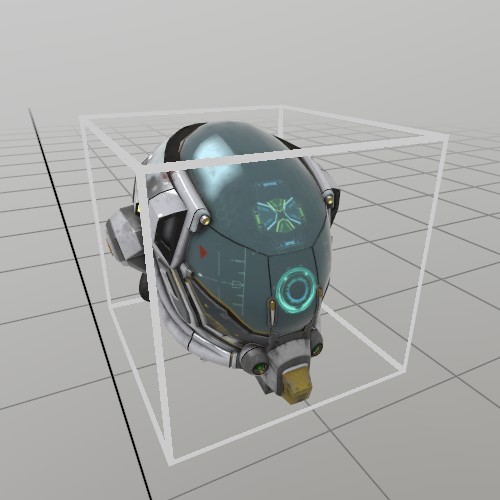
If you want to grab a Model and move it around, then you can use a
UI.Handle to do it! Here’s an example of loading a GLTF from file,
and using its information to create a Handle and a UI ‘cage’ box that
indicates an interactive element.
Model model = Model.FromFile("DamagedHelmet.gltf");
Pose handlePose = new Pose(0,0,0, Quat.Identity);
float scale = .15f;
public void StepHandle() {
UI.HandleBegin("Model Handle", ref handlePose, model.Bounds*scale);
model.Draw(Matrix.S(scale));
Mesh.Cube.Draw(Material.UIBox, Matrix.TS(model.Bounds.center*scale, model.Bounds.dimensions*scale));
UI.HandleEnd();
}
Counting the Vertices and Triangles in a Model
Model.Visuals are always guaranteed to have a Mesh, so no need to null check there, and VertCount and IndCount are available even if Mesh.KeepData is false!
int vertCount = 0;
int triCount = 0;
foreach (ModelNode node in model.Visuals)
{
Mesh mesh = node.Mesh;
vertCount += mesh.VertCount;
triCount += mesh.IndCount / 3;
}
Log.Info($"Model stats: {vertCount} vertices, {triCount} triangles");
Assembling a Model
While normally you’ll load Models from file, you can also assemble them yourself procedurally! This example shows assembling a simple hierarchy of visual and empty nodes.
Model model = new Model();
model
.AddNode ("Root", Matrix.S(0.2f), Mesh.Cube, Material.Default)
.AddChild("Sub", Matrix.TR (V.XYZ(0.5f, 0, 0), Quat.FromAngles(0, 0, 45)), Mesh.Cube, Material.Default)
.AddChild("Surface", Matrix.TRS(V.XYZ(0.5f, 0, 0), Quat.LookDir(V.XYZ(1,0,0)), V.XYZ(1,1,1)));
ModelNode surfaceNode = model.FindNode("Surface");
surfaceNode.AddChild("UnitX", Matrix.T(Vec3.UnitX));
surfaceNode.AddChild("UnitY", Matrix.T(Vec3.UnitY));
surfaceNode.AddChild("UnitZ", Matrix.T(Vec3.UnitZ));
Simple iteration
Walking through the Model’s list of nodes is pretty straightforward! This will touch every ModelNode in the Model, in the order they were defined, regardless of hierarchy position or contents.
Log.Info("Iterate nodes:");
foreach (ModelNode node in model.Nodes)
Log.Info($" {node.Name}");
Simple iteration of visual nodes
This will iterate through every ModelNode in the Model with visual data attached to it!
Log.Info("Iterate visuals:");
foreach (ModelNode node in model.Visuals)
Log.Info($" {node.Name}");
Tagged Nodes
You can search through Visuals and Nodes for nodes with some sort of tag in their names. Since these names are from your modeling software, this can allow for some level of designer configuration that can be specific to your project.
var nodes = model.Visuals
.Where(n => n.Name.Contains("[Wire]"));
foreach (ModelNode node in nodes)
{
node.Material = node.Material.Copy();
node.Material.Wireframe = true;
}
Collision Tagged Nodes
One particularly practical example of tagging your ModelNode names would be to set up collision information for your Model. If, for example, you have a low resolution mesh designed specifically for fast collision detection, you can tag your non-solid nodes as “[Intangible]”, and your collider nodes as “[Invisible]”:
foreach (ModelNode node in model.Nodes)
{
node.Solid = node.Name.Contains("[Intangible]") == false;
node.Visible = node.Name.Contains("[Invisible]") == false;
}
Non-recursive depth first node traversal
If you need to walk through a Model’s node hierarchy, this is a method of doing this without recursion! You essentially do this by walking the tree down (Child) and to the right (Sibling), and if neither is present, then walking back up (Parent) until it can keep going right (Sibling) and then down (Child) again.
static void DepthFirstTraversal(Model model)
{
ModelNode node = model.RootNode;
int depth = 0;
while (node != null)
{
string tabs = new string(' ', depth*2);
Log.Info(tabs + node.Name);
if (node.Child != null) { node = node.Child; depth++; }
else if (node.Sibling != null) node = node.Sibling;
else {
while (node != null)
{
if (node.Sibling != null) {
node = node.Sibling;
break;
}
depth--;
node = node.Parent;
}
}
}
}
Recursive depth first node traversal
Recursive depth first traversal is a little simpler to implement as
long as you don’t mind some recursion :)
This would be called like: RecursiveTraversal(model.RootNode);
static void RecursiveTraversal(ModelNode node, int depth = 0)
{
string tabs = new string(' ', depth*2);
while (node != null)
{
Log.Info(tabs + node.Name);
RecursiveTraversal(node.Child, depth + 1);
node = node.Sibling;
}
}
Found an issue with these docs, or have some additional questions? Create an Issue on Github!
